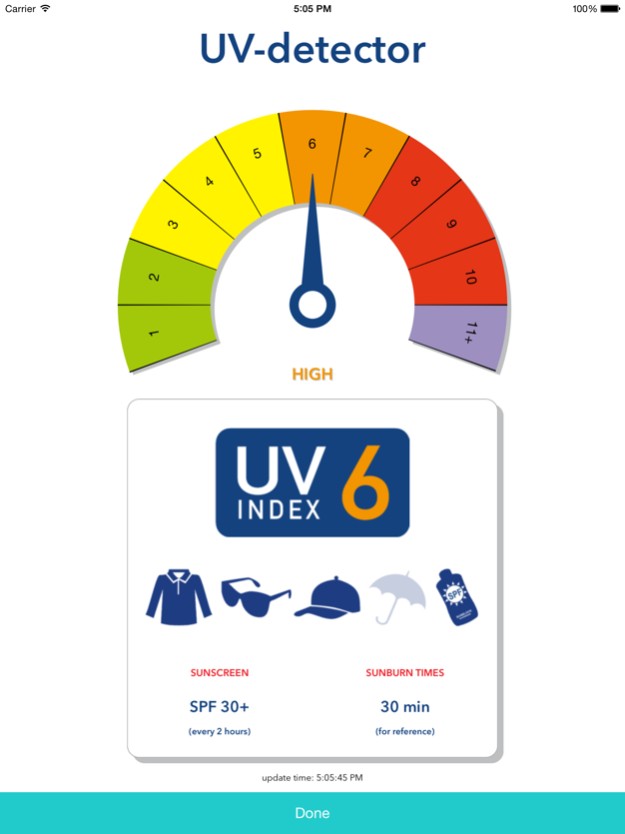J-UV 1.4.0
Free Version
Publisher Description
J-UV is an UV index meter that plugs into audio jack of your iPhone/iPad.
Features:
-Plug and Play! No setup required
-Measurement range from UVI 0 to 11+
-Real-time UV Index measurement
-UV protection for reference
-No battery required
How to use:
1. Open "J-UV" app.
2. Firmly plug the J-UV into the audio jack of iPhone/iPad and turn the headphone volume to maximum.The UV index reading shall be shown in a few seconds.
3. When you finished using J-UV, press "Done", then plug out J-UV from iPhone/iPad.
Troubleshooting:
If the J-UV is not showing the UVI reading, please check the following:
-If the app shows "No J-UV detected" or "No data from J-UV", please manually turn the headphone volume to maximum.
-If the app shows "Cannot access microphone due to privacy setting", then please turn ON the microphone accessibility in privacy setting for "J-UV" app.
-Please make sure "Volume Limit" is turned off in "Settings" of iPhone/iPad.
-For iPhone/iPad purchased in EU, the EU volume limit may apply to devices which means the headphone volume maybe lower, therefore it is not guaranteed that J-UV will work. If there is "EU Volume Limit" in "Settings", please turn it off and try.
Contact us:
If you have any enquiries, please contact
marco@carrin.com.hk
Mar 11, 2016
Version 1.4.0
This app has been updated by Apple to display the Apple Watch app icon.
minor bug fixed.
About J-UV
J-UV is a free app for iOS published in the System Maintenance list of apps, part of System Utilities.
The company that develops J-UV is Kwan Shing Marco Li. The latest version released by its developer is 1.4.0. This app was rated by 2 users of our site and has an average rating of 4.5.
To install J-UV on your iOS device, just click the green Continue To App button above to start the installation process. The app is listed on our website since 2016-03-11 and was downloaded 5 times. We have already checked if the download link is safe, however for your own protection we recommend that you scan the downloaded app with your antivirus. Your antivirus may detect the J-UV as malware if the download link is broken.
How to install J-UV on your iOS device:
- Click on the Continue To App button on our website. This will redirect you to the App Store.
- Once the J-UV is shown in the iTunes listing of your iOS device, you can start its download and installation. Tap on the GET button to the right of the app to start downloading it.
- If you are not logged-in the iOS appstore app, you'll be prompted for your your Apple ID and/or password.
- After J-UV is downloaded, you'll see an INSTALL button to the right. Tap on it to start the actual installation of the iOS app.
- Once installation is finished you can tap on the OPEN button to start it. Its icon will also be added to your device home screen.